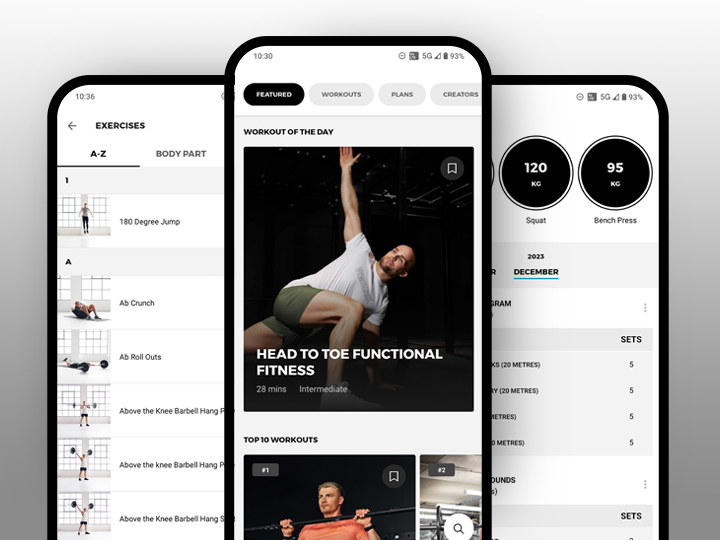The Gymshark Training App
Bringing the biggest gymshark athletes to a pocket-sized app – The Gymshark Training App gives you access to over 450 free workouts and programmed training plans from the best in the industry. Whether it’s chest day, cardio’s on the cards, or you need to stretch out your muscles with a yoga flow, The Gymshark Training App can help you get there – by your side through the tough sessions and the recovery ones.
Unlocking your potential starts here. Let's get to work.
. . .
How It Works
Pick Your Program: Tell us your goal. We’ll help you get there. We’ve joined forces with the top Gymshark athletes and fitness professionals, building tailored plans to suit your schedule, preferences, and goals.
Plan Your Training: Want to do your own thing? No problem. Build your own workouts and training plans from our library, featuring over 700 exercises.
Track Your Progress: What’s hard work without a little celebration? Track your progress, from the small wins to the big ones, by recording your 1 rep maxes, sets, and workout progress.
. . .
Key Features:
Choose a one-off workout or get going with a structured workout plan
Option to build your own plan using our exercise library of over 700 movements
Bookmark your favorite workouts, plans, and creators for quick access when it's time to train
Step-by-step exercise videos
Track your workouts & record your sets, reps, and weight
100% free, with no ads or additional charges
. . .
Choose Your Path, And Train Your Way
#Gymshark66
They say it takes 66 days to form a habit; we believe it takes 66 days to change your life – but why stop there? #Gymshark66 was bigger than ever this year, so it’s here to stay. Whether you joined us already, or you’re looking to get started, all you need to do is choose three daily habits: Tick them off, every day, for 66 days. Easy as that.
Strength Training
Whether you’re a bodybuilder trying to refine your muscles, a powerlifter chasing their next PB, or a beginner who’s never stepped up to the squat rack before, The Gymshark Training App has strength training programs for every level and ability. Up your skills on a particular lift, or embark on a plan that targets overall strength – our free workout plans will help you get there.
Conditioning & Cardio
Take your aerobic and anaerobic capacity to new heights with fast intervals, functional training, or a longer endurance sesh. Carefully created free programs, designed for total physique and performance development. Choose your training frequency and pick your coach to get started. No gym? No problem, we have ‘at home’ plans too!
Take a look at our men’s Best Moisture Wicking T-Shirts so you train your hardest with no setbacks.
Yoga & Mobility
Get your legs ready to set the pace with pre-run mobility, or take a break from your desk and flow through a yoga session. The Gymshark Training App features free mobility, stretching, and meditation classes in a video follow-along format, leaving you more mobile, recovered, and ready to take on anything that comes your way.
Looking for a new outfit? Check out our Best Sports Bras For Yoga
Home Workouts
Sure, we love being in the gym, but you don’t need a gym to train. Smash a cardio session, take on some core conditioning, or build your strength by practicing accessory work. Whether you have dumbbells, resistance bands, or no equipment at all, our coaches are on hand to help you get a good workout in, wherever you are.
. . .
Creators
To be the best, you need to learn from the best. We’ve teamed up with the best athletes who lead in their field, to curate tailored workout plans that you can access for free, from your pocket.
. . .
The Top Rated Free Workout App
⭐️⭐️⭐️⭐️⭐️ 4.8 out of 5 stars (Based on 8K ratings in App Store, March 2024)
The best workout app by far
I have searched high and low for decent, free strength training information and have finally found it in this app.
I love that you can choose preset workouts or browse individual exercises and set your own workout. It takes me through my workout and timed my rest periods. The exercises are split into specific muscle groups which is great for beginners.
All in all, this app is awesome!
Best free fitness app!
I have only used the app a couple of times but I’ve been a Gymshark fan for years. The app is like no other! Free workouts for all levels of fitness with the ability to track your training and all the demos you need.
No need to buy into plans you are unsure will work. Pick the workouts you want and you’re able to look through workouts first to make sure it’s for you!
You got it absolutely spot on! Wouldn’t use any other training app 😍
Amazing Fitness App
I would highly recommend using this app! I love using it to plan my workouts as it allows you to make your own and keep track of how many sets you do/progression! I also love being able to use the pre-made workouts on there for days that I feel like switching up my workouts!
. . .
Download And Start Training – For Free!
. . .
So you’ve got your session sorted, what about the outfit? Download the Gymshark Shopping App to get everything you need to hit your next workout: From sports bras to running shorts, lifting belts to yoga mats.
. . .
All You Need to Know
General FAQs:
Yes! At Gymshark, we exist to unite the conditioning community. We know that to go further, we need to do it together, which is why all features of the app are completely free. We want to help as many people as possible on their conditioning journey so we’ve teamed up with the best athletes and coaches, to bring free workouts to the palm of your hand.
This is going to depend on your training level, goals, and availability! As a general guideline, it is recommended individuals undertake at least 150 minutes of moderate aerobic activity a week or get at least 75 minutes of vigorous aerobic activity a week. On top of that, it is recommended to train all the major muscle groups at least two times a week.
For a beginner, this might sound like a lot! Two or three sessions would be a good place to start initially, with a mixture of resistance training and cardio sessions. If you are experienced, you might be looking at 5 or even 6 days a week – but don’t forget to factor in some rest and recovery too! Under ‘Plans’, you can select the days per week to suit you.
Yes! We know the gym can seem intimidating, but The Gymshark Training App is here to help and guide you! On each workout and plan, we list the experience level (from beginner to intermediate), allowing you to choose a session to match your experience. Videos of each exercise will guide you on exactly how to perform the movements (so don’t worry about looking silly in front of your gym crush). If you’re new to lifting, check out the ‘Gym Safety’ section too – this will guide you on how to set up and use key pieces of equipment, including the squat rack and leg press.
Workouts & Programming:
A workout is a single session of training, completed against a set training goal.
A workout plan/program is multiple sessions of training, structured over weeks/months against a set training goal.
Select ‘Settings’
Select ‘Units of measure’
Choose and set your preferred units
Within the workout, tap on the rest timer icon and select a time that suits you.
When you begin a workout, you’ll see it recommends rep or time targets. These are set by our athletes/coaches and are the targets they recommend to achieve optimum results from the workout. That’s not to say you need to completely stick to these though! It’s easy to adjust your reps or time during the workout to tailor it to you. Then you can track your progress over time to see how you improve!
Select the ‘Progress’ tab. If you have any personal bests set, you’ll see them displayed.
Select PB and manually edit your PB
If no PBs are displayed, follow these steps:
Select the ‘Home’ tab
Select a plan or workout and click ‘Start’
Complete all exercises and remember to select ‘Finish' once you’re done!
Your personal bests will now be updated
Select the ‘Create’ tab, select ‘Workouts’ and click 'Create a Workout'
Name your workout and add the exercises you want from the exercise library
Next, add your reps, sets, and weights for each exercise
Select ‘Save Workout’
Your workout is now ready to start!
Select the ‘Create’ tab, select ‘Plans’ and click 'Create a Plan'
Name your plan, and then name the first workout.
Add the exercises to your workout from the exercise library, as above. Add your reps, sets, and weights.
Select ‘Save Workout’
Add as many workouts as you want, then click ‘Save Plan’
Your plan is now ready! Select ‘Start Workout’ within your desired plan when you’re ready to start.
No problem! You can create a custom exercise.
Select the ‘Create’ tab, select ‘Workouts’ and click 'Create a Workout' and give your workout a name
In the exercise selection, Select the ‘+’
Name your new exercise
Select body part and exercise type
Select ‘Save Exercise’
You can now add your custom exercise to your workout.
You can create a superset, giant set, or circuit when creating a custom workout by selecting multiple exercises. Selecting 2 exercises creates a superset, selecting 3 exercises creates a giant set, and selecting 4 exercises creates a circuit. All you need to do is select what you desire and select 'Create Superset'; 'Create Giant Set'; 'Create Circuit'.
Select the ‘Create’ tab, and click ‘Plans’
Select the custom plan you would like to edit
Select the 3 dots on the custom plan you want to edit
Select ‘Edit’
From here you can edit the plan name, delete any exercise not required, or add new exercises to your workout. You can also adjust the reps, sets, and weights for each exercise
Select ‘Save Workout’ and then 'Save Plan'
Select ‘Start Workout’ when you’re ready to begin.
Settings & Usability:
Unfortunately, we only offer The Gymshark Training App in English at the moment.
Don't panic! You don't need to have WIFI or data to be able to use The Gymshark Training App. WIFI and data allow you to preview (watch) exercise tutorials but rest assured, you'll still be able to access all of the workout plans, with detailed instructions for each exercise, without data.
Head to Privacy Settings on your iOS device Settings, then select Health. From there, make sure The Gymshark Training App is switched on/off to 'Allow Gymshark to write data’.
Not yet! Keep your eyes peeled though, watch compatibility is something we're working on.
Got a question about The Gymshark Training App that wasn't answered above? Drop us a comment below and we'll get back to you!
. . .
Sign up to the Gymshark newsletter for the latest news and exclusive deals!